Below is a list of special gadgets users can enable on their preferences page, as defined by the definitions. This overview provides easy access to the system message pages that define each gadget's description and code.
General
- Carousel: Adds support for creating JCarousel scrolling content displays. Used on the Main Page. (default) (View description | Export)
Uses: Gadget-Carousel.js, Gadget-Carousel.css
Enabled for everyone by default. - 2023 listing editor more info (View description | Export)
Uses: Gadget-ListingEditor2023.js
Enabled for everyone by default. - MapFrame: Inserts an in-article map on chosen pages, see Wikivoyage:How to use dynamic maps for more information. (default) (View description | Export)
Uses: Gadget-MapFrame.js
Enabled for everyone by default. - Open external links in a new tab/window. (default) (View description | Export)
Uses: Gadget-exlinks.js
Enabled for everyone by default. - Add an [edit] link for the lead section of a page (View description | Export)
Uses: Gadget-edittop.js
Available for the following skins: Vector (2022), Vector legacy (2010), Timeless, Modern, Cologne Blue, MonoBook. - Navigation popups: page previews and editing functions popup when hovering over an internal link. (View description | Export)
Uses: Gadget-popups.js, Gadget-popups.css - Real-Time Recent Changes: Patrol recent changes in real time here. See also m:User:Krinkle/RTRC-docs. (View description | Export)
Uses: Gadget-RTRC.js - Syntax highlighter: Make syntax stand out colorfully in the edit box. Works best in Firefox and works almost all of the time in Chrome and Opera. (View description | Export)
Uses: Gadget-DotsSyntaxHighlighter.js - UTC Live Clock: Add a clock after the logout link, showing the current time in UTC. Clicking on the clock will purge the page. (View description | Export)
Uses: Gadget-UTCLiveClock.js - wikEd: A full-featured integrated text editor for Firefox, Safari, and Google Chrome. Please read the help page for usage instructions. (View description | Export)
Uses: Gadget-wikEd.js - confirmationRollback-mobile: request confirmation for rollback in mobile version (View description | Export)
Uses: Gadget-confirmationRollback-mobile.js
Requires the following right:rollback.
Enabled for everyone by default. - Maptool: A tool for searching for POIs in Wikidata and OpenStreetMap, and general helper for dynamic maps preparation. (default) (View description | Export)
Uses: Gadget-Maptool.js
Available for the following skins: Vector (2022), Vector legacy (2010), Timeless, Modern, Cologne Blue, MonoBook.
Enabled for everyone by default.
Experimental
- ErrorHighlighter: Print a prominent warning message next to invalid syntax such as broken external links and incorrect phone numbers to make it easier to identify and fix these types of errors. (View description | Export)
Uses: Gadget-ErrorHighlighter.css - Display links to disambiguation pages in orange (View description | Export)
Uses: Gadget-DisambiguationLinks.css - HeadAnchor: Adds section anchors to each section heading. They become visible on hover (Vector skin only). (View description | Export)
Uses: Gadget-vector-headanchor.js, Gadget-vector-headanchor.css - JS toolset: Welcome or warn users with ease. This gadget is still in an experimental stage, use at your own peril. Learn more (View description | Export)
Uses: Gadget-JS toolset.js - The beta version of the ListingEditor 2023: get more features and better code with more changes of bugs. The purpose of this version is to test new feature that are under development. Use it wisely. (View description | Export)
Uses: Gadget-ListingEditor2023Beta.js - ⧼gadget-BootstrapCarousel⧽ (View description | Export)
Uses: Gadget-BootstrapCarousel.js, Gadget-BootstrapCarousel.css - POI Search: Generates a list of POIs for the see/do chapters from the listings in the referenced articles. (View description | Export)
Uses: Gadget-POISearch.js
Available for the following skins: Vector legacy (2010), Vector (2022), MonoBook, Timeless.
⧼gadget-section-hidden⧽
- ⧼gadget-ListingEditor2023Styles⧽ (View description | Export)
Uses: Gadget-ListingEditor2023.css
This gadget is hidden, meaning it will not show up on the preferences page.
Enabled for everyone by default. - ⧼gadget-ListingEditorConfig⧽ (View description | Export)
Uses: Gadget-ListingEditorConfig.js, Gadget-ListingEditor.json
This gadget is packaged, with entry point being ListingEditorConfig.js
This gadget is hidden, meaning it will not show up on the preferences page. - ⧼gadget-ListingEditorMain⧽ (View description | Export)
Uses: Gadget-ListingEditor2023Main.js, Gadget-ListingEditor.css
This gadget is hidden, meaning it will not show up on the preferences page. - ⧼gadget-ListingEditorMainBeta⧽ (View description | Export)
Uses: Gadget-ListingEditor2023MainBeta.js, Gadget-ListingEditor.css
This gadget is hidden, meaning it will not show up on the preferences page. - ⧼gadget-NightMode⧽ (View description | Export)
Uses: Gadget-night-mode.css
Available for the following skins: Vector (2022), MinervaNeue.
This gadget is hidden, meaning it will not show up on the preferences page.
Enabled for everyone by default.
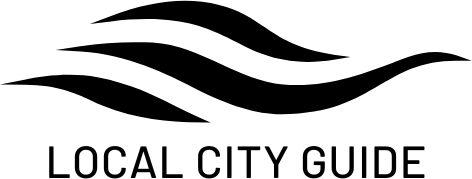

 Français
Français Italiano
Italiano


