Serena is a JavaScript-based tool for Wikivoyage designed to assist autoconfirmed users. It offers a range of features that streamline routine maintenance tasks and the handling of vandalism or unconstructive edits. The tool includes three types of reversion, a comprehensive library of quick deletion tags, maintenance templates, welcome and warning messages, semi-automated user reporting, and more. Additionally, it provides extra utilities for patrollers to help them carry out their duties more efficiently.
More information
[edit]How to get started
[edit]To activate Serena on your account and automatically receive future updates, simply check the "Serena" box in the Gadgets section of your preferences page. Don’t forget to click "Save" at the bottom of the list to apply the changes!
Personalization of Serena
[edit]To customize many aspects of how Serena works, you can visit the Serena preferences panel. Make the changes you want and click "Save changes" at the bottom of the page. If your changes don’t appear to take effect, be sure to fully clear your browser cache to ensure they are properly applied.
Get help
[edit]Detailed information about Serena can be found on its documentation page. If your question isn’t answered there, consider asking on the talk page. IRC users can also join the #wikipedia-userscripts or #wikivoyage-es channels for assistance.
Report errors or request features
[edit]You can report bugs or request new features on the talk page or directly on GitHub. Development progresses slowly due to a lack of developers and limited time. Since 2022, most reports typically take a couple of months to be addressed—unless it's a critical bug causing widespread disruption.
Code contribution
[edit]Serena is an open-source project, and code contributions are welcome. It is based on the Spanish version of Twinkle, known as Twinkle Lite, developed by Nacaru. Serena is written in JavaScript, using a linter that enforces ES6 rules—an older version of JavaScript that we use due to the limitations of MediaWiki gadgets.
Abuse
[edit]Never forget that each user is fully responsible for any action performed using Serena. It is essential to understand Wikivoyage’s policies and use this tool within those boundaries—otherwise, your account may be blocked. You should be especially careful with the quick revert links Serena provides. Only clear vandalism justifies a revert without an edit summary. If you believe another user's contribution was made in good faith, you should include an explanatory summary when reverting.
If a change is merely “unsatisfactory” in some way, undoing or reverting it should not be your first response. It’s better to try improving the edit where possible or leave it for others to review later. Reversions are appropriate when a contribution is clearly incorrect (in which case moving it to the talk page may help), is too difficult to fix (e.g., it’s incomprehensible and the author is unresponsive), or is harmful to the article (such as vandalism).
When reverting edits that appear to be made in good faith, always use a clear, natural-language edit summary. Relying solely on tags or minimal templates can be confusing and doesn’t help the editor understand what was wrong, increasing the chances they’ll repeat the same mistake.
Notes
[edit]- If your account is very new, you won’t be able to use Serena. To enable the gadget, you need to be autoconfirmed (at least four days old and have ten edits).
- As with all JavaScript-based features on the site, Serena is not compatible with Internet Explorer. If you're still using IE, we recommend switching to a different browser like Mozilla Firefox or Google Chrome, as Serena works properly in most modern browsers, including those on current smartphones.
- Some browser extensions or add-ons may interfere with Serena’s functionality. If it doesn’t load properly after following the setup instructions, try disabling one or more extensions and restarting your browser.
- If you're using a touchscreen device, you may need to press and hold the “SW” button in the Vector skin to display Serena’s menu.
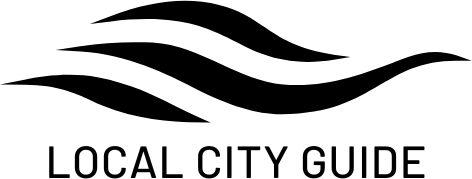

 Français
Français Italiano
Italiano


