Nota: dopo aver salvato, potrebbe essere necessario pulire la cache del proprio browser per vedere i cambiamenti.
- Firefox / Safari: tenere premuto il tasto delle maiuscole e fare clic su Ricarica, oppure premere Ctrl-F5 o Ctrl-R (⌘-R su Mac)
- Google Chrome: premere Ctrl-Shift-R (⌘-Shift-R su un Mac)
- Internet Explorer: tenere premuto il tasto Ctrl mentre si fa clic su Refresh, oppure premere Ctrl-F5
- Opera: svuotare completamente la cache dal menu Strumenti → Preferenze
/* Multiline & Prettytable tables INIZIO*/ .multiline, .prettytable { border: 1px solid #6cc8f3; background-color: #ffffff; color: black; border-collapse: collapse; border-spacing: 0 0; margin: 1em 0; empty-cells: show; } .multiline th, .multiline td, .prettytable td, .prettytable th { border: 1px solid #6cc8f3; padding: 0.25em; vertical-align: baseline; } .multiline th, .multiline td { text-align: left; border: 0; } .multiline th, .prettytable th { text-align: center; background: #f0f0f0; color: #004f80; } .multiline tr:nth-child(odd) td { background-color: #F8f8f8; color: black; } /* Multiline & Prettytable tables FINE*/ /* Funzione Datatable INIZIO*/ table.datatable { background-color: transparent; color: black; } table.datatable th, table.datatable td { padding: 0; } table.datatable th { text-align: left; background-color: #FFFFFF; /* bianco */ color: black; } table.datatable tr { background-color: #FFFFFF; /* bianco */ color: black; } table.datatable tr:hover { background-color: #B2E0FF; /* azzurro chiaro */ color: black; box-shadow:0 0 20px 10px white inset; } /* Funzione Datatable FINE*/ /* Sortable title change INIZIO*/ .sortable th { /* ab Version 1.9 */ text-align: left; } /* Sortable title change FINE*/ .valigntop tr { vertical-align: top; } 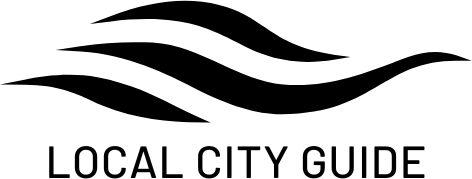

 Français
Français Italiano
Italiano


