Nota: dopo aver salvato, potrebbe essere necessario pulire la cache del proprio browser per vedere i cambiamenti.
- Firefox / Safari: tenere premuto il tasto delle maiuscole e fare clic su Ricarica, oppure premere Ctrl-F5 o Ctrl-R (⌘-R su Mac)
- Google Chrome: premere Ctrl-Shift-R (⌘-Shift-R su un Mac)
- Internet Explorer: tenere premuto il tasto Ctrl mentre si fa clic su Refresh, oppure premere Ctrl-F5
- Opera: svuotare completamente la cache dal menu Strumenti → Preferenze
/** * @author User:Nastoshka * @date 31-01-2024 * * Feel free to use and modify this code and most importantly, have fun! (no guarantee, expcept for the fun part :D ) * * Very simple script to search on Wikidata for an item with a label in the selected language. * * It lets a button appear on the page, which when clicked, will search for the currently selected text on Wikidata. * If the search returns results, a modal window will appear with the results displaying: * - the Wikidata ID * - the label * - the description * */ // Settings const RESULT_LIMIT = 10; // Massimo numero di risultati da caricare da Wikidata const BOTTOM_LEFT_POSITION = true; // Posiziona la finestra di ricerca in basso a sinistra, se "false" in alto accanto al titolo della pagina const SEARCH_LANGUAGE = 'it'; // Lingua di ricerca (it, en, fr, ecc.) su Wikidata if (mw.config.get('wgNamespaceNumber') == 0 ) { // ------------------------------------------------------------ // Button // ------------------------------------------------------------ // Stile del bottone const btnStyle = { marginLeft: '10px', padding: '5px', backgroundImage: 'linear-gradient(#3670c8,#2282dc)', fontSize: '12px', fontWeight: 'bold', color: '#fff', borderRadius: '5px', border: 'none', cursor: 'pointer' }; const searchButton = document.createElement('button'); searchButton.textContent = 'Wikidata Lookup' searchButton.style.marginLeft = btnStyle.marginLeft; searchButton.style.width = '150px'; searchButton.style.height = '30px'; searchButton.style.padding = btnStyle.padding; searchButton.style.backgroundImage = btnStyle.backgroundImage; searchButton.style.fontSize = btnStyle.fontSize; searchButton.style.fontWeight = btnStyle.fontWeight; searchButton.style.color = btnStyle.color; searchButton.style.borderRadius = btnStyle.borderRadius; searchButton.style.border = btnStyle.border; searchButton.style.cursor = btnStyle.cursor; // Aggancio il bottone al DOM if (BOTTOM_LEFT_POSITION) { searchButton.style.position = 'fixed'; searchButton.style.bottom = '20px'; searchButton.style.left = '20px'; document.body.appendChild(searchButton); } else { const titleElement = document.getElementById('firstHeading'); if (titleElement) { titleElement.appendChild(searchButton); } else { console.error('Impossibile agganciare il bottone. Controlla il codice.'); } } /* // ------------------------------------------------------------ // Modal window - Display the results // ------------------------------------------------------------ */ function showModal(items) { const modal = document.createElement('div'); // Modal base styles modal.style.position = 'fixed'; modal.style.left = '30vw'; modal.style.top = '150px'; modal.style.backgroundColor = 'rgba(0,0,0,0.5)'; modal.style.display = 'flex'; modal.style.justifyContent = 'center'; modal.style.alignItems = 'center'; modal.style.zIndex = '10000'; modal.style.width = 'auto'; modal.style.height = 'auto'; modal.style.maxWidth = '60%'; modal.style.maxHeight = '80%'; modal.style.boxShadow = '2px 4px 4px 2px #c8ccd1'; const content = document.createElement('div'); // Content styles for flex grid content.style.display = 'flex'; content.style.flexWrap = 'wrap'; content.style.justifyContent = 'start'; // Align items to the start of the content box content.style.gap = '10px'; // Space between grid items content.style.backgroundColor = '#fff'; content.style.padding = '20px'; content.style.borderRadius = '5px'; content.style.overflowY = 'auto'; content.style.display = 'flex'; content.style.flexDirection = 'column'; content.style.alignItems = 'center'; content.style.maxWidth = '600px'; const closeButton = document.createElement('button'); closeButton.textContent = 'Close'; closeButton.style.marginTop = btnStyle.marginLeft; closeButton.style.padding = btnStyle.padding; closeButton.style.backgroundColor = 'rgba(248,56,56,0.8)'; closeButton.style.color = ('#fff'); closeButton.style.borderRadius = btnStyle.borderRadius; closeButton.style.border = btnStyle.border; closeButton.style.fontSize = btnStyle.fontSize; closeButton.style.fontWeight = btnStyle.fontWeight; closeButton.style.padding = '7px 15px'; closeButton.onclick = function () { document.body.removeChild(modal); }; content.appendChild(document.createElement('h2')).textContent = 'Risultati'; content.appendChild(document.createElement('p')).innerHTML = "<strong><em>Clicca su un risultato per copiare l'ID Wikidata.</em></strong>"; content.appendChild(document.createElement('hr')); const resultList = document.createElement('ul'); resultList.style.listStyleType = 'none'; // Remove default list styling resultList.style.padding = '0'; items.forEach(item => { const itemPoint = document.createElement('li'); itemPoint.style.margin = '10px 0'; // Add margin for separation between items itemPoint.style.cursor = 'pointer'; const label = item.itemLabel ? item.itemLabel.value : "-- label assente --"; const desc = item.itemDescription ? item.itemDescription.value : "-- descrizione assente --"; const wikidataId = item.item.value.split('/').pop(); itemPoint.textContent = `${wikidataId} : ${label} (${desc})`; itemPoint.onclick = () => { navigator.clipboard.writeText(wikidataId).then(() => { document.body.removeChild(modal); }); }; resultList.appendChild(itemPoint); }); content.appendChild(resultList); content.appendChild(closeButton); modal.appendChild(content); document.body.appendChild(modal); } // ------------------------------------------------------------ // Event listener - responsabile per la ricerca su Wikidata // ------------------------------------------------------------ searchButton.addEventListener('click', function () { let selectedText = window.getSelection().toString().trim(); if (!selectedText) { alert("Seleziona del testo prima di cliccare sul bottone ;)"); return; } // Query SPARQL // https://www.wikidata.org/wiki/Wikidata:SPARQL_tutorial/it // La Query seguente cerca un item in Wikidata che abbia una label in italiano // e che abbia almeno una proprietà "wikisource" o "wikipedia". let query = ` SELECT ?item ?itemLabel ?itemDescription WHERE { SERVICE wikibase:mwapi { bd:serviceParam wikibase:endpoint "www.wikidata.org"; wikibase:api "EntitySearch"; mwapi:search "${selectedText}"; mwapi:language "${SEARCH_LANGUAGE}". ?item wikibase:apiOutputItem mwapi:item. } OPTIONAL { ?item rdfs:label ?itemLabel. FILTER(LANG(?itemLabel) = "${SEARCH_LANGUAGE}") } # Label in the search language OPTIONAL { ?item schema:description ?itemDescription. FILTER(LANG(?itemDescription) = "${SEARCH_LANGUAGE}") } # Description in the search language OPTIONAL { ?item schema:name ?sitelink. FILTER(CONTAINS(LCASE(?sitelink), LCASE("${selectedText}")) && LANG(?sitelink) = "${SEARCH_LANGUAGE}") } } ORDER BY ?priority LIMIT ${RESULT_LIMIT} `; let url = 'https://query.wikidata.org/sparql?query=' + encodeURIComponent(query) + '&format=json'; fetch(url) .then(response => response.json()) .then(data => { const results = data.results.bindings; console.log(data) if (results.length > 0) { showModal(results); } else { alert("Nessun risultato trovato."); } }) .catch(error => { console.error('Error nel fetch dei dati: ', error); alert("Errore nel fetch dei dati. Controlla la console per maggiori informazioni."); }); }); } 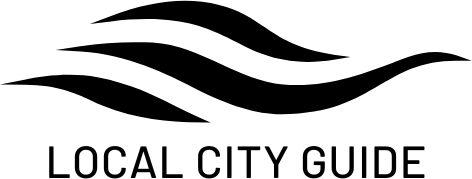

 Français
Français Italiano
Italiano


