This template converts a "type" value to a color, using the supported icon set. It is used in Template:marker and Template:listing.
| type | css3 color name | |
|---|---|---|
| see | #4682B4 | |
| do | #808080 | |
| buy | #008080 | |
| eat | #D2691E | |
| drink | #000000 | |
| sleep | #000080 | |
| listing | #228B22 | |
| city | #0000FF | |
| go | #A52A2A | |
| other | #228B22 | |
| view | #4169E1 | |
| vicinity | #800000 | |
| around | #800080 | |
| gold | #FFD700 | |
| lime | #BFFF00 | |
| red | #FF0000 | |
| silver | #C0C0C0 |
Examples:
| input | output | comment |
|---|---|---|
#{{#invoke:TypeToColor|convert|sleep}} | #000080 | type to color |
#{{#invoke:TypeToColor|convert|red}} | #FF0000 | color to color |
#{{#invoke:TypeToColor|convert|wrong}} | #C0C0C0 | wrong to default |
#{{#invoke:TypeToColor|convert|}} | #C0C0C0 | no to default |
local p = {} function p.convert( frame ) return p.convertImpl(frame.args[1]) end function p.convertImpl(type) local types = { ['do'] = '808080', around = '800080', buy = '008080', city = '0000FF', drink = '000000', eat = 'D2691E', go = 'A52A2A', listing = '228B22', other = '228B22', see = '4682B4', sleep = '000080', vicinity = '800000', view = '4169E1', } local result = types[type] if result then return result end -- Deprecated usage - trace it types = { black = '000000', blue = '0000FF', brown = 'A52A2A', chocolate = 'D2691E', forestgreen = '228B22', gold = 'FFD700', gray = '808080', grey = '808080', lime = 'BFFF00', magenta = 'FF00FF', maroon = '800000', mediumaquamarine = '66CDAA', navy = '000080', orange = 'FFA500', plum = 'DDA0DD', purple = '800080', red = 'FF0000', royalblue = '4169E1', silver = 'C0C0C0', steelblue = '4682B4', teal = '008080', } local result = types[type] if result then return result -- .. '[[category:Fixme TypeToColor]]' end return 'C0C0C0' -- .. '[[category:Fixme TypeToColor Unknown]]' end return p 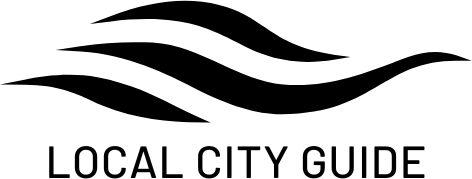

 Français
Français Italiano
Italiano


